Installing Intel One API AI-Analytics toolkit on Kaggle
Installing intel's AI-analytics toolkit on kaggle can be annoying, this article list out all possible ways to solve the installation errors
About me
I'm participating in Intel's One API hackathon, in which I'm working on a medical image processing problem statement, where our end goal is to build a machine / deep learning-based medical image processing application that demonstrates the performance benefits of using SYCL / DPC++ & Intel's One API toolkits.
Solutions
- Turning on the internet option in Kaggle notebook
- Go to the settings tab in Kaggle
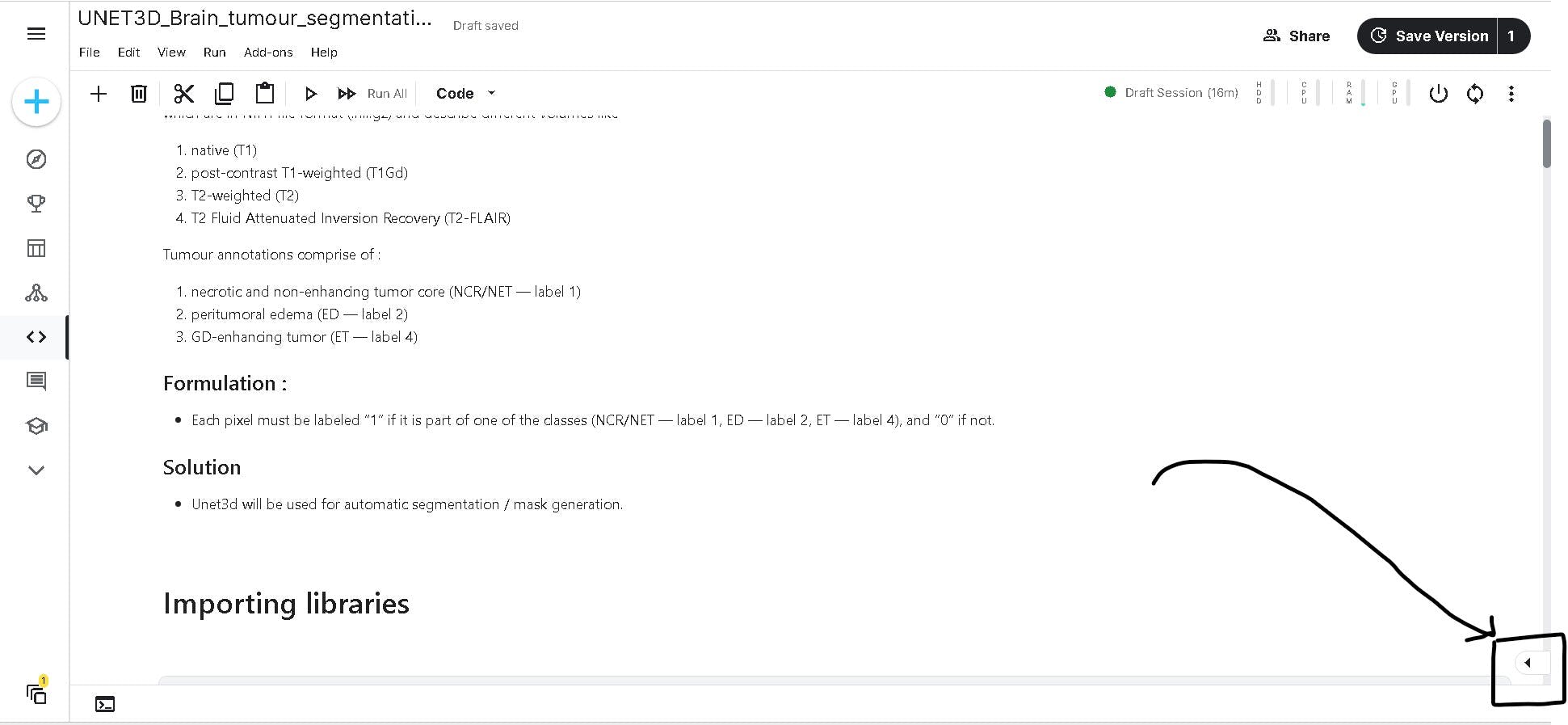
Select Notebook options
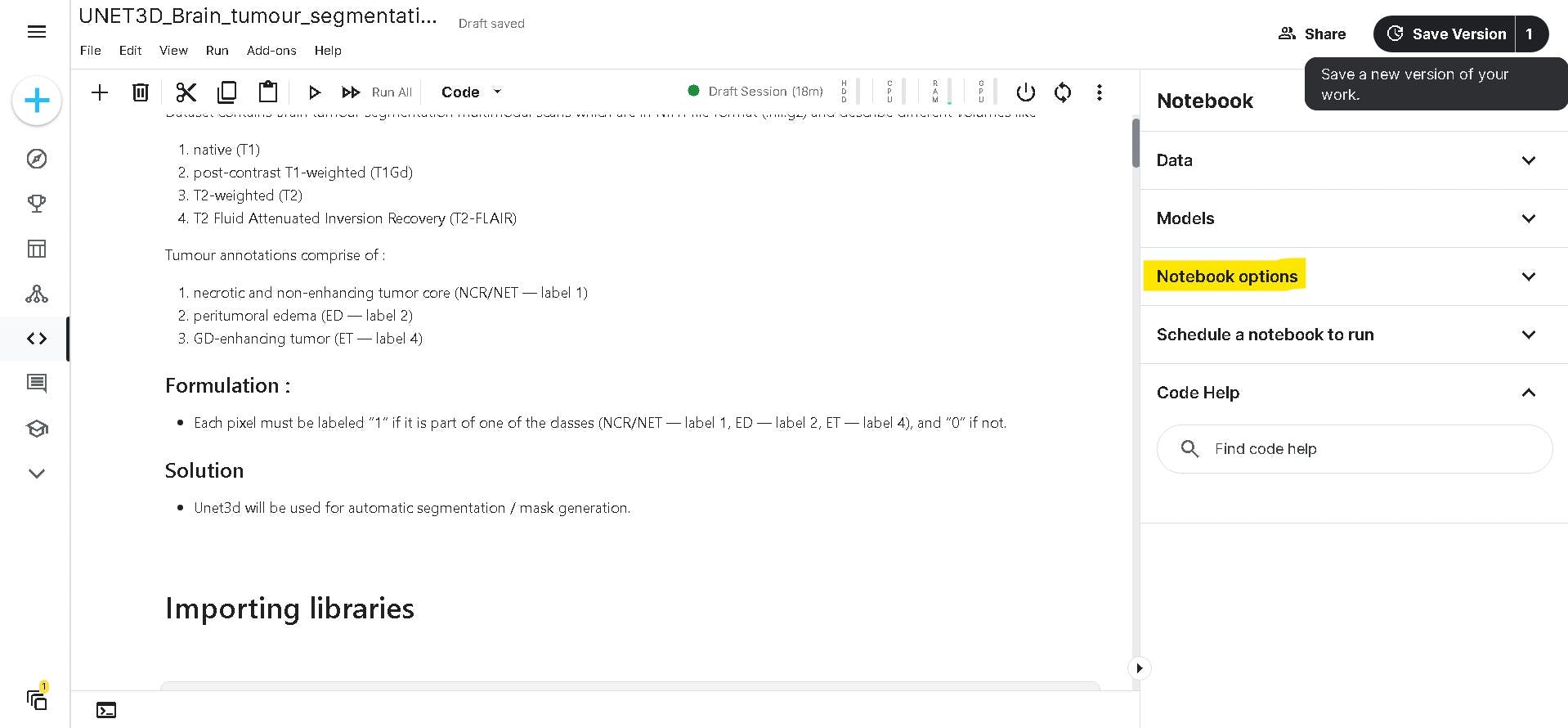
Turn on the Internet option
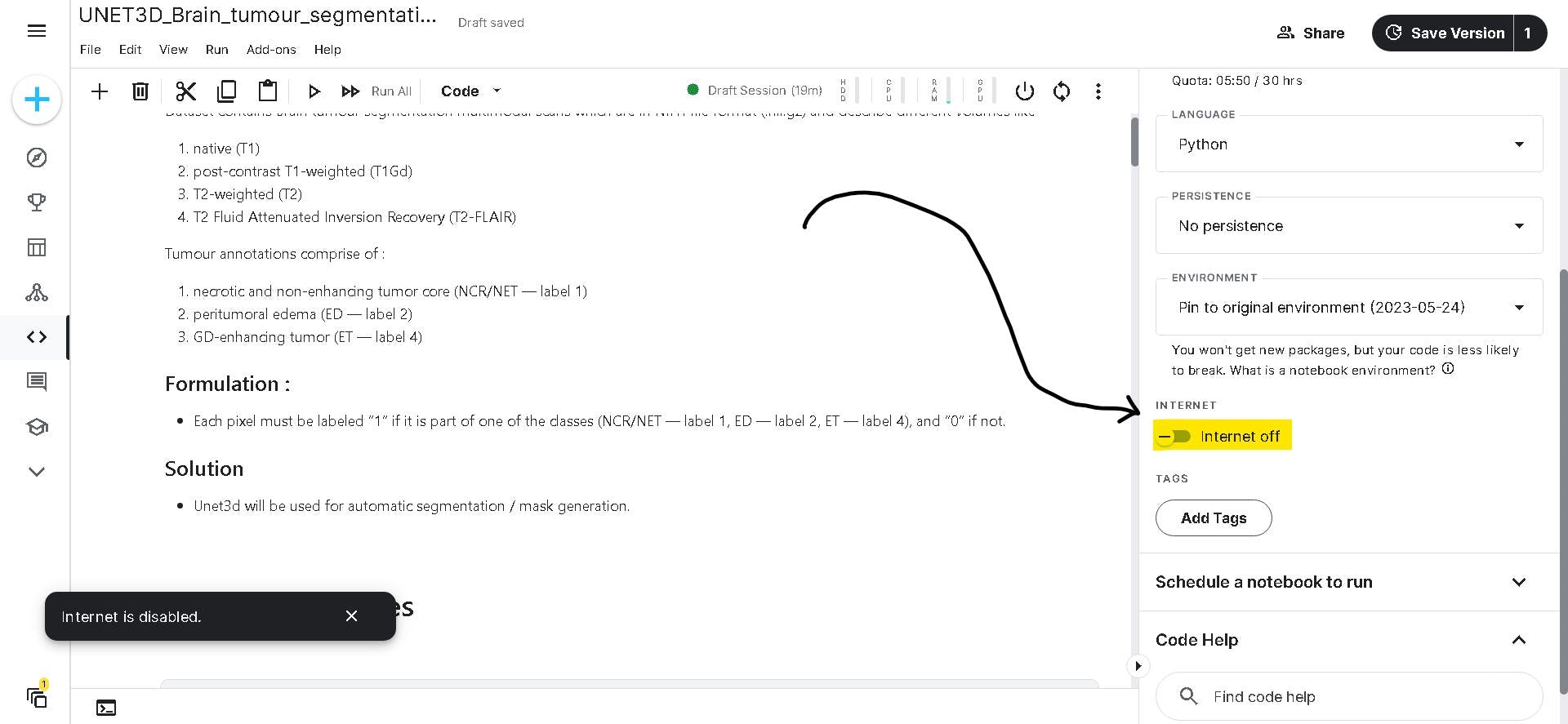
You might have got an error like the one below :
WARNING: Retrying (Retry(total=4, connect=None, read=None, redirect=None,
status=None)) after connection broken by 'NewConnectionError('<pip._vendor.
urllib3.connection.HTTPSConnection object at 0x7bcb5ae40b50>: Failed to
establish a new connection: [Errno -3] Temporary failure in name resolution')
': /whl/torch_stable.html
for this below are the solutions
- Try indexing the installation package source
- just like the below :
!pip install modin[all] --index-url=https://pypi.org/simple/
- Try installing using VPN
- you can use any VPN / Chrome extensions
- Turning OFF the FIREWALLS
The above error is related to network error; sometimes your firewall may not allow some internet traffic & which may lead to a temporary broken connection that your pip command is trying to install.
If you're using Windows:
start > firewalls & network connections > turn off all the 3 firewalls > Reload Kaggle > install the packages
- If all the above things didn't work then you have a final option of cloning the GitHub repository using the git command, like the below :
!git clone https://github.com/intel/intel-extension-for-pytorch
In conclusion, while installing Intel's AI Analytics Toolkit on Kaggle can be a challenging task, this article has provided a comprehensive list of solutions to tackle various installation errors. By following the steps outlined in this guide, you can overcome common issues and ensure a smooth installation process.